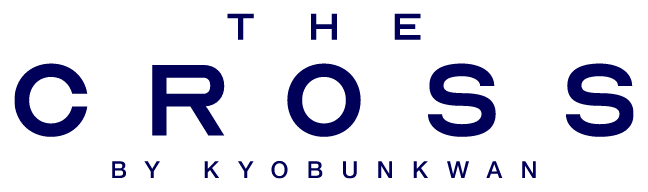FAQ
Shipping and Delivery
Nekopos: Time and date of delivery cannot be specified.
Ta-Q-Bin: Time and date can be specified. The date that can be specified differs depending on the region:
Chubu, Hokuriku, Kanto, Tohoku: from 2 days
Kansai, Chugoku, Shikoku, Kyushu, Hokkaido: from 3 days
Okinawa (excluding some islands): from 4 days
You may change your payment method prior to shipment. Please contact us as soon as possible if you wish to make the change. Please note that changes made after shipment may incur additional charges.
Order Confirmation and Troubleshooting
What should I do if I do not receive an order confirmation e-mail?
If you do not receive a confirmation e-mail within 30 minutes after placing your order, please check the following:
Is the email address entered correctly?
Is PC e-mail unblocked in your cell phone's e-mail settings?
Have you added order@thecrosskbk.jp to your allowed list in your spam settings?
Input error:Please enter numbers in half-width characters. An error will occur in double-byte mode.
Error message: Errors may occur if there is an incorrect registered address or out-of-date card information is being used. If you are a registered member, please update your registration information.
Correspondence after arrival of goods
You can check the contents of your order as an order confirmation from your order history.
Please contact the payment company you have chosen if you would like to confirm the breakdown of fees and other charges that vary by payment method.
If you do not receive it after 10 days, please contact us.
Notes on System Usage
If your cart is not functioning properly, please check the following settings:
These problems may occur if you are not logged in with your account. Please check your browser settings to see if there are any restrictions placed on THE CROSS website.
You can use all functions by registering as a member or logging in to our service.
You can use Advanced Search to find products more efficiently. You can refine your search not only by keyword, but also by publisher or author name.
Membership Information and Cancellation Procedures
If you wish to update your card information, please select “Delete Registered Card Information” from the menu after logging in and register your new card information.
If you wish to cancel your membership, please proceed to the “Cancellation Request” page on the Member Information page. Please note that it takes approximately two weeks to complete the withdrawal procedure.
Contact Us
If the “Frequently Asked Questions” does not solve your problem, please contact us using the form below.
A representative will contact you at a later date.