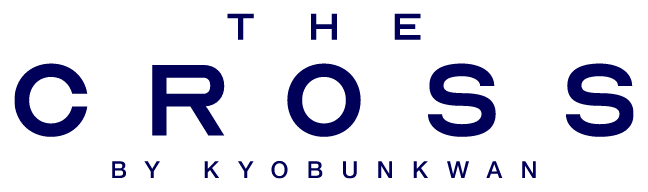GUIDE
Shopping procedure & Ordering information
This User Guide will guide you through the process of shopping at THE CROSS and how to order.
How to search for products
Finding your way around is easy. Click on the “New”, “Category” or “Brand” button at the top of the screen and go to the category of your choice. If you want to search by a specific product name or keyword, please use the search box at the top right of the screen.
- Store List
Click on the “Shop List” button to see a list of stores that have opened stores in THE CROSS. - New Products
In the “New Products” section, you will find a list of the latest products added to THE CROSS. - Category
Click the "Categories" button and choose from categories like clothing, accessories, home goods, etc.
Order & Payment
When you find the product you want to order, follow these steps
- Add product to cart
Click the “Add to Cart” button. - Continue Shopping
Click the “Continue Shopping” button to continue shopping for other items. - Ordering and documentation
Once you have placed all the items you wish to order in your cart, click on the “Continue Order” button. - Log in or register as a member
If you do not have a THE CROSS account, you can register immediately by entering your name, e-mail address and password. - Enter shipping address information
Enter the shipping address and select the shipping method. - Select Payment Method
Select your preferred method of payment, such as credit card, and enter the required information. - Fixing the order
Confirm the contents of the order and click on the “Confirm order” button.
After your order is confirmed, you will receive a confirmation email. The goods will be dispatched within 2 working days after confirmation of stock and payment.
Cancellation of orders
Cancellation of your order will be handled in accordance with the following policy
Cancellation Procedure
- Log in to My Page
To cancel an order, first log in to “My Page”. - Check the history of the order
In the “Order History” page, find the form you wish to cancel. - Send Cancel Request
Go to the detail page of the order you wish to cancel and click on “Inquire about this order” to provide us with the details.
Cancelable conditions
- Before shipping
If the order has not yet been dispatched, the order can be cancelled immediately. As soon as the cancellation request is approved, the refund procedure will begin. - After shipping
If the order has already been dispatched, it cannot be cancelled. In this case, please follow the return procedure according to the return policy.
Refund after cancellation
If cancellation is approved, refund will be made against the original method of payment. It may take up to 10 business days for the refund to be completed.
I want to check the delivery status of my order.
To check the delivery status of your order
- Check in My Page
Log in to “My Page” and click on “Order History”. The delivery status of the ordered items will be displayed. - Check by tracking number
Check the detailed delivery status on the shipping company's website using the tracking number provided in the email that has been sent to you with your order.
Return & Refund Policy
THE CROSS is an e-commerce mall site with different stores. Returns & refunds may vary depending on each store's policy, so please check the store's return and refund policy when making your purchase.
About the Mail Magazine
Sign up for our e-newsletter to receive the latest promotions and deals.
- Registration
Register by entering the required information in the “MAIL Register by entering the required information in the “MAIL MAGAZINE” section at the bottom of the site. - Receive Updates
After registering, you will receive emails with the latest promotions and deals.
Shippings / Payments etc.
MAIL MAGAZINE
We provide you with contents for your reading pleasure as well as the latest information.
|
|
Thank you for Signing Up |


<span></span>
©︎THE CROSS BY KYOBUNKWAN
事業再構築